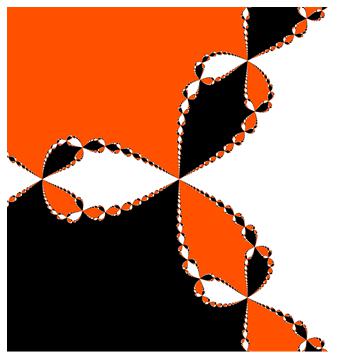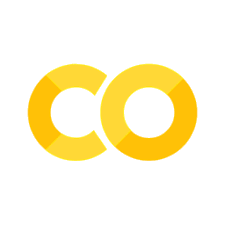Pandas for Data Analysis#
import pandas as pd
I think rather than getting busy with another scripting langauge, we should buckle down and try to get some pandas essentials under our belts. My goal here is to not load any other library, think I can succeed?
Here is the wine dataset again. I’ve added the “nice” headers.
df = pd.read_csv('https://archive.ics.uci.edu/ml/machine-learning-databases/wine/wine.data',header = None)
head = ['Class','Alcohol','MalicAcid','Ash','AlcalinityAsh','Magnesium','Phenols','Flavanoids','NonflavanoidPhenols','Proanthocyanins','ColorIntensity','Hue','OD280/OD315','Proline']
#https://archive.ics.uci.edu/ml/machine-learning-databases/wine/wine.names more info on the data file than you could ever use!
df.columns = head
df.head()
| Class | Alcohol | MalicAcid | Ash | AlcalinityAsh | Magnesium | Phenols | Flavanoids | NonflavanoidPhenols | Proanthocyanins | ColorIntensity | Hue | OD280/OD315 | Proline | |
|---|---|---|---|---|---|---|---|---|---|---|---|---|---|---|
| 0 | 1 | 14.23 | 1.71 | 2.43 | 15.6 | 127 | 2.80 | 3.06 | 0.28 | 2.29 | 5.64 | 1.04 | 3.92 | 1065 |
| 1 | 1 | 13.20 | 1.78 | 2.14 | 11.2 | 100 | 2.65 | 2.76 | 0.26 | 1.28 | 4.38 | 1.05 | 3.40 | 1050 |
| 2 | 1 | 13.16 | 2.36 | 2.67 | 18.6 | 101 | 2.80 | 3.24 | 0.30 | 2.81 | 5.68 | 1.03 | 3.17 | 1185 |
| 3 | 1 | 14.37 | 1.95 | 2.50 | 16.8 | 113 | 3.85 | 3.49 | 0.24 | 2.18 | 7.80 | 0.86 | 3.45 | 1480 |
| 4 | 1 | 13.24 | 2.59 | 2.87 | 21.0 | 118 | 2.80 | 2.69 | 0.39 | 1.82 | 4.32 | 1.04 | 2.93 | 735 |
Why do I keep calling my dataset df, TRADITION! No really you might consider using something more descriptive. You should note that I demanded that the columns have descriptive names because it makes the rest easier but was not nesseccary!
wineData = df
Basics About Your Data#
The first is just the column names but sometimes it can be nice to have that as a list
wineData.columns
Index(['Class', 'Alcohol', 'MalicAcid', 'Ash', 'AlcalinityAsh', 'Magnesium',
'Phenols', 'Flavanoids', 'NonflavanoidPhenols', 'Proanthocyanins',
'ColorIntensity', 'Hue', 'OD280/OD315', 'Proline'],
dtype='object')
Size and shape are two excellent resources. How many entries and how many rows and columns
print('Size:' ,wineData.size)
print('Shape', wineData.shape)
178*14
Size: 2492
Shape (178, 14)
2492
Data types will be important as we clean our data.
wineData.info()
<class 'pandas.core.frame.DataFrame'>
RangeIndex: 178 entries, 0 to 177
Data columns (total 14 columns):
# Column Non-Null Count Dtype
--- ------ -------------- -----
0 Class 178 non-null int64
1 Alcohol 178 non-null float64
2 MalicAcid 178 non-null float64
3 Ash 178 non-null float64
4 AlcalinityAsh 178 non-null float64
5 Magnesium 178 non-null int64
6 Phenols 178 non-null float64
7 Flavanoids 178 non-null float64
8 NonflavanoidPhenols 178 non-null float64
9 Proanthocyanins 178 non-null float64
10 ColorIntensity 178 non-null float64
11 Hue 178 non-null float64
12 OD280/OD315 178 non-null float64
13 Proline 178 non-null int64
dtypes: float64(11), int64(3)
memory usage: 19.6 KB
Similarly you can ask how many different values are in each column, this command is short for “number unique”
wineData.nunique()
Class 3
Alcohol 126
MalicAcid 133
Ash 79
AlcalinityAsh 63
Magnesium 53
Phenols 97
Flavanoids 132
NonflavanoidPhenols 39
Proanthocyanins 101
ColorIntensity 132
Hue 78
OD280/OD315 122
Proline 121
dtype: int64
We saw this one last time and may see it again soon!
wineData.describe()
| Class | Alcohol | MalicAcid | Ash | AlcalinityAsh | Magnesium | Phenols | Flavanoids | NonflavanoidPhenols | Proanthocyanins | ColorIntensity | Hue | OD280/OD315 | Proline | |
|---|---|---|---|---|---|---|---|---|---|---|---|---|---|---|
| count | 178.000000 | 178.000000 | 178.000000 | 178.000000 | 178.000000 | 178.000000 | 178.000000 | 178.000000 | 178.000000 | 178.000000 | 178.000000 | 178.000000 | 178.000000 | 178.000000 |
| mean | 1.938202 | 13.000618 | 2.336348 | 2.366517 | 19.494944 | 99.741573 | 2.295112 | 2.029270 | 0.361854 | 1.590899 | 5.058090 | 0.957449 | 2.611685 | 746.893258 |
| std | 0.775035 | 0.811827 | 1.117146 | 0.274344 | 3.339564 | 14.282484 | 0.625851 | 0.998859 | 0.124453 | 0.572359 | 2.318286 | 0.228572 | 0.709990 | 314.907474 |
| min | 1.000000 | 11.030000 | 0.740000 | 1.360000 | 10.600000 | 70.000000 | 0.980000 | 0.340000 | 0.130000 | 0.410000 | 1.280000 | 0.480000 | 1.270000 | 278.000000 |
| 25% | 1.000000 | 12.362500 | 1.602500 | 2.210000 | 17.200000 | 88.000000 | 1.742500 | 1.205000 | 0.270000 | 1.250000 | 3.220000 | 0.782500 | 1.937500 | 500.500000 |
| 50% | 2.000000 | 13.050000 | 1.865000 | 2.360000 | 19.500000 | 98.000000 | 2.355000 | 2.135000 | 0.340000 | 1.555000 | 4.690000 | 0.965000 | 2.780000 | 673.500000 |
| 75% | 3.000000 | 13.677500 | 3.082500 | 2.557500 | 21.500000 | 107.000000 | 2.800000 | 2.875000 | 0.437500 | 1.950000 | 6.200000 | 1.120000 | 3.170000 | 985.000000 |
| max | 3.000000 | 14.830000 | 5.800000 | 3.230000 | 30.000000 | 162.000000 | 3.880000 | 5.080000 | 0.660000 | 3.580000 | 13.000000 | 1.710000 | 4.000000 | 1680.000000 |
Acsessing The Data#
The above commands were on the entire dataset but sometimes we might want to consider only a subset. Let’s see some tools for that!
The most straight forward is by column name although it does not work if you have spaces in column names (don’t do that!)
wineData.Alcohol
0 14.23
1 13.20
2 13.16
3 14.37
4 13.24
...
173 13.71
174 13.40
175 13.27
176 13.17
177 14.13
Name: Alcohol, Length: 178, dtype: float64
Or
wineData['Alcohol']
0 14.23
1 13.20
2 13.16
3 14.37
4 13.24
...
173 13.71
174 13.40
175 13.27
176 13.17
177 14.13
Name: Alcohol, Length: 178, dtype: float64
Or if you want a dataframe still
wineData[['Alcohol']]
| Alcohol | |
|---|---|
| 0 | 14.23 |
| 1 | 13.20 |
| 2 | 13.16 |
| 3 | 14.37 |
| 4 | 13.24 |
| ... | ... |
| 173 | 13.71 |
| 174 | 13.40 |
| 175 | 13.27 |
| 176 | 13.17 |
| 177 | 14.13 |
178 rows × 1 columns
If you need multiple columns
wineData[['Alcohol','Ash']]
| Alcohol | Ash | |
|---|---|---|
| 0 | 14.23 | 2.43 |
| 1 | 13.20 | 2.14 |
| 2 | 13.16 | 2.67 |
| 3 | 14.37 | 2.50 |
| 4 | 13.24 | 2.87 |
| ... | ... | ... |
| 173 | 13.71 | 2.45 |
| 174 | 13.40 | 2.48 |
| 175 | 13.27 | 2.26 |
| 176 | 13.17 | 2.37 |
| 177 | 14.13 | 2.74 |
178 rows × 2 columns
Let’s get a little more exotic use loc You give it the row and the column. There are some great tricks here.
wineData.loc[:,'Ash']#all
wineData.loc[1:3,'Ash']#1,2,3
wineData.loc[[1,5,7],'Ash']#1,5,7
1 2.14
5 2.45
7 2.61
Name: Ash, dtype: float64
You may want to try some of those!
There is also iloc. It is similar but you have to use columns by number not name.
wineData.iloc[:-10,3]#last 10 entries still 'Ash'
0 2.43
1 2.14
2 2.67
3 2.50
4 2.87
...
163 2.35
164 2.30
165 2.26
166 2.60
167 2.30
Name: Ash, Length: 168, dtype: float64
Lastly, what if we want data by a condition? loc will work for this. Here we get all the Class 1 wines.
wineData.loc[wineData.Class==1].head()
| Class | Alcohol | MalicAcid | Ash | AlcalinityAsh | Magnesium | Phenols | Flavanoids | NonflavanoidPhenols | Proanthocyanins | ColorIntensity | Hue | OD280/OD315 | Proline | |
|---|---|---|---|---|---|---|---|---|---|---|---|---|---|---|
| 0 | 1 | 14.23 | 1.71 | 2.43 | 15.6 | 127 | 2.80 | 3.06 | 0.28 | 2.29 | 5.64 | 1.04 | 3.92 | 1065 |
| 1 | 1 | 13.20 | 1.78 | 2.14 | 11.2 | 100 | 2.65 | 2.76 | 0.26 | 1.28 | 4.38 | 1.05 | 3.40 | 1050 |
| 2 | 1 | 13.16 | 2.36 | 2.67 | 18.6 | 101 | 2.80 | 3.24 | 0.30 | 2.81 | 5.68 | 1.03 | 3.17 | 1185 |
| 3 | 1 | 14.37 | 1.95 | 2.50 | 16.8 | 113 | 3.85 | 3.49 | 0.24 | 2.18 | 7.80 | 0.86 | 3.45 | 1480 |
| 4 | 1 | 13.24 | 2.59 | 2.87 | 21.0 | 118 | 2.80 | 2.69 | 0.39 | 1.82 | 4.32 | 1.04 | 2.93 | 735 |
But I like to avoid nesting if I can. I suggest we use the query command.
wineData.query('Class ==1').head()#head is just here to limit the output
| Class | Alcohol | MalicAcid | Ash | AlcalinityAsh | Magnesium | Phenols | Flavanoids | NonflavanoidPhenols | Proanthocyanins | ColorIntensity | Hue | OD280/OD315 | Proline | |
|---|---|---|---|---|---|---|---|---|---|---|---|---|---|---|
| 0 | 1 | 14.23 | 1.71 | 2.43 | 15.6 | 127 | 2.80 | 3.06 | 0.28 | 2.29 | 5.64 | 1.04 | 3.92 | 1065 |
| 1 | 1 | 13.20 | 1.78 | 2.14 | 11.2 | 100 | 2.65 | 2.76 | 0.26 | 1.28 | 4.38 | 1.05 | 3.40 | 1050 |
| 2 | 1 | 13.16 | 2.36 | 2.67 | 18.6 | 101 | 2.80 | 3.24 | 0.30 | 2.81 | 5.68 | 1.03 | 3.17 | 1185 |
| 3 | 1 | 14.37 | 1.95 | 2.50 | 16.8 | 113 | 3.85 | 3.49 | 0.24 | 2.18 | 7.80 | 0.86 | 3.45 | 1480 |
| 4 | 1 | 13.24 | 2.59 | 2.87 | 21.0 | 118 | 2.80 | 2.69 | 0.39 | 1.82 | 4.32 | 1.04 | 2.93 | 735 |
query will allow me to combine multiple statements!
wineData.query('Class ==1 and Ash >2.8')
| Class | Alcohol | MalicAcid | Ash | AlcalinityAsh | Magnesium | Phenols | Flavanoids | NonflavanoidPhenols | Proanthocyanins | ColorIntensity | Hue | OD280/OD315 | Proline | |
|---|---|---|---|---|---|---|---|---|---|---|---|---|---|---|
| 4 | 1 | 13.24 | 2.59 | 2.87 | 21.0 | 118 | 2.80 | 2.69 | 0.39 | 1.82 | 4.32 | 1.04 | 2.93 | 735 |
| 25 | 1 | 13.05 | 2.05 | 3.22 | 25.0 | 124 | 2.63 | 2.68 | 0.47 | 1.92 | 3.58 | 1.13 | 3.20 | 830 |
| 36 | 1 | 13.28 | 1.64 | 2.84 | 15.5 | 110 | 2.60 | 2.68 | 0.34 | 1.36 | 4.60 | 1.09 | 2.78 | 880 |
More Advanced Analysis#
The melt command is very powerful and does some nifty things to large datasets quickly!
df_melt = wineData.melt(id_vars = 'Class',
value_vars = ['Flavanoids','Hue'],
var_name = 'colmuns')
df_melt.tail()
| Class | colmuns | value | |
|---|---|---|---|
| 351 | 3 | Hue | 0.64 |
| 352 | 3 | Hue | 0.70 |
| 353 | 3 | Hue | 0.59 |
| 354 | 3 | Hue | 0.60 |
| 355 | 3 | Hue | 0.61 |
This is the same data as before but now Flavanoids and Hue are in a column and there values became another column. Why would this help us? Some time this is referred to as longer data and gives us a way graph.
Next is pivot. It would work best on a dataset with multiple categorical variables. It would take a long table and return a wide table. I cannot use it here without just undoing what I did above.
df_melt.pivot(columns = 'colmuns', values = 'value')
| colmuns | Flavanoids | Hue |
|---|---|---|
| 0 | 3.06 | NaN |
| 1 | 2.76 | NaN |
| 2 | 3.24 | NaN |
| 3 | 3.49 | NaN |
| 4 | 2.69 | NaN |
| ... | ... | ... |
| 351 | NaN | 0.64 |
| 352 | NaN | 0.70 |
| 353 | NaN | 0.59 |
| 354 | NaN | 0.60 |
| 355 | NaN | 0.61 |
356 rows × 2 columns
I actually couldn’t undo that because it was not clear which value for Flavanoids went with which Hue. If I would have told, I would have give it index = 'Index' that would allow me to match the data back up. It is important not to lose data while doing analysis. You should always be able to reproduce your results but here we could not return!
groupby is excellent! You need a statistic with it too.
wineData.groupby(by = 'Class').mean()
| Alcohol | MalicAcid | Ash | AlcalinityAsh | Magnesium | Phenols | Flavanoids | NonflavanoidPhenols | Proanthocyanins | ColorIntensity | Hue | OD280/OD315 | Proline | |
|---|---|---|---|---|---|---|---|---|---|---|---|---|---|
| Class | |||||||||||||
| 1 | 13.744746 | 2.010678 | 2.455593 | 17.037288 | 106.338983 | 2.840169 | 2.982373 | 0.290000 | 1.899322 | 5.528305 | 1.062034 | 3.157797 | 1115.711864 |
| 2 | 12.278732 | 1.932676 | 2.244789 | 20.238028 | 94.549296 | 2.258873 | 2.080845 | 0.363662 | 1.630282 | 3.086620 | 1.056282 | 2.785352 | 519.507042 |
| 3 | 13.153750 | 3.333750 | 2.437083 | 21.416667 | 99.312500 | 1.678750 | 0.781458 | 0.447500 | 1.153542 | 7.396250 | 0.682708 | 1.683542 | 629.895833 |
You can add to this by using agg
wineData.groupby(by = 'Class').agg(['mean','median'])
| Alcohol | MalicAcid | Ash | AlcalinityAsh | Magnesium | ... | Proanthocyanins | ColorIntensity | Hue | OD280/OD315 | Proline | |||||||||||
|---|---|---|---|---|---|---|---|---|---|---|---|---|---|---|---|---|---|---|---|---|---|
| mean | median | mean | median | mean | median | mean | median | mean | median | ... | mean | median | mean | median | mean | median | mean | median | mean | median | |
| Class | |||||||||||||||||||||
| 1 | 13.744746 | 13.750 | 2.010678 | 1.770 | 2.455593 | 2.44 | 17.037288 | 16.8 | 106.338983 | 104.0 | ... | 1.899322 | 1.870 | 5.528305 | 5.40 | 1.062034 | 1.070 | 3.157797 | 3.17 | 1115.711864 | 1095.0 |
| 2 | 12.278732 | 12.290 | 1.932676 | 1.610 | 2.244789 | 2.24 | 20.238028 | 20.0 | 94.549296 | 88.0 | ... | 1.630282 | 1.610 | 3.086620 | 2.90 | 1.056282 | 1.040 | 2.785352 | 2.83 | 519.507042 | 495.0 |
| 3 | 13.153750 | 13.165 | 3.333750 | 3.265 | 2.437083 | 2.38 | 21.416667 | 21.0 | 99.312500 | 97.0 | ... | 1.153542 | 1.105 | 7.396250 | 7.55 | 0.682708 | 0.665 | 1.683542 | 1.66 | 629.895833 | 627.5 |
3 rows × 26 columns
So that is a lot! You can see there are many actions you can prefrom so it is time for you to try!
Your Turn#
Add to your previous document containing the iris dataset
Get the column names
Call a column, find it’s mean
Find the last row
Melt the data keeping two columns of values and the type of flower
Select flowers that have pedal length greater than 5 and sepal length less than 7
Group the data by type of flower and compute mean and median